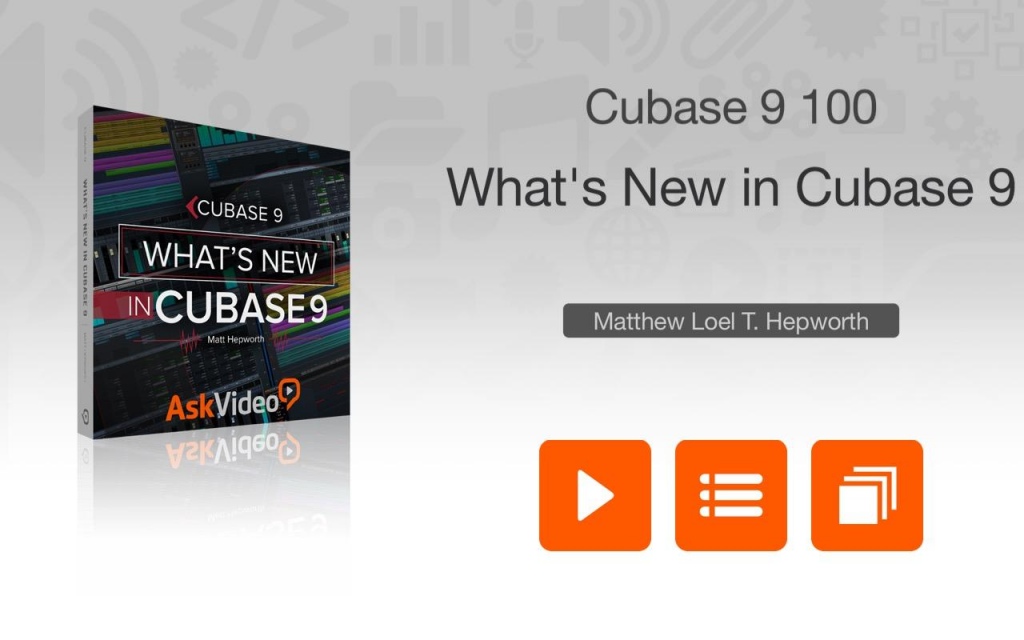What's New in Cubase 9 1.0
Paid Version
Publisher Description
In this exclusive 27 tutorial "What's New" course, Steinberg master trainer Matt Hepworth explains and explores all the major new features in Cubase 9.
App Features:
• 83 minutes of video training
• Super clear explanations
• Offline Playback (no internet connection needed)
• Easy to navigate
Course Outline:
1. Introduction (01:14)
2. Toolbars & Controls (01:48)
3. The Transport Controls (02:37)
4. Four Focus Zones (03:39)
5. The Lower Zone (02:28)
6. Zone Outline & Key Commands (02:37)
7. Editor Tab (01:59)
8. MixConsole Focus Zones (02:43)
9. Undo/Redo History (02:51)
10. Sync Project & MixConsole (03:43)
11. Sampler Track Overview (03:06)
12. Adding Samples (03:39)
13. Looping Pitched Samples (04:31)
14. Looping Beat Samples (01:54)
15. Recording Sampler Tracks (02:17)
16. Transfer to Instrument (02:09)
17. Enhanced FX Plug-ins (02:29)
18. Frequency EQ Plug-in (06:38)
19. Maximizer Update (03:47)
20. AutoPan Update (06:25)
21. Retrologue 2.1 Side-Chain (04:59)
22. Side-Chain for 3rd Party Instruments (02:22)
23. Plug-in Sentinel (02:18)
24. Multiple Marker Tracks (02:40)
25. Export Using Cycle Markers (04:13)
26. Auto-Scroll Options (02:12)
27. Help & Documentation (01:16)
About What's New in Cubase 9
What's New in Cubase 9 is a paid app for Android published in the Teaching & Training Tools list of apps, part of Education.
The company that develops What's New in Cubase 9 is AskVideo.com. The latest version released by its developer is 1.0.
To install What's New in Cubase 9 on your Android device, just click the green Continue To App button above to start the installation process. The app is listed on our website since 2016-12-16 and was downloaded 16 times. We have already checked if the download link is safe, however for your own protection we recommend that you scan the downloaded app with your antivirus. Your antivirus may detect the What's New in Cubase 9 as malware as malware if the download link to com.nonlineareducating.cubase9100 is broken.
How to install What's New in Cubase 9 on your Android device:
- Click on the Continue To App button on our website. This will redirect you to Google Play.
- Once the What's New in Cubase 9 is shown in the Google Play listing of your Android device, you can start its download and installation. Tap on the Install button located below the search bar and to the right of the app icon.
- A pop-up window with the permissions required by What's New in Cubase 9 will be shown. Click on Accept to continue the process.
- What's New in Cubase 9 will be downloaded onto your device, displaying a progress. Once the download completes, the installation will start and you'll get a notification after the installation is finished.